Download and Run lmtools
To ensure that the appropriate information is captured in the correct format, we offer the lmtools program for download. It does not require installation, it is a standalone program.
To use lmtools to get the MAC address, first download the lmtools.exe (1.5MB) program to your PC. Then run the program from the location you downloaded it to.
From the "System Settings" tab, choose the option marked "Save Host ID Info to a File".
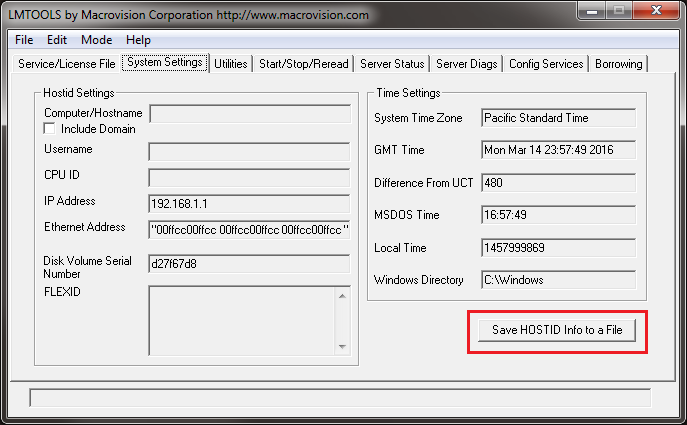
In the "Save As" dialog, enter an appropriate filename for the resulting text file (e.g. "hostinfo.txt")
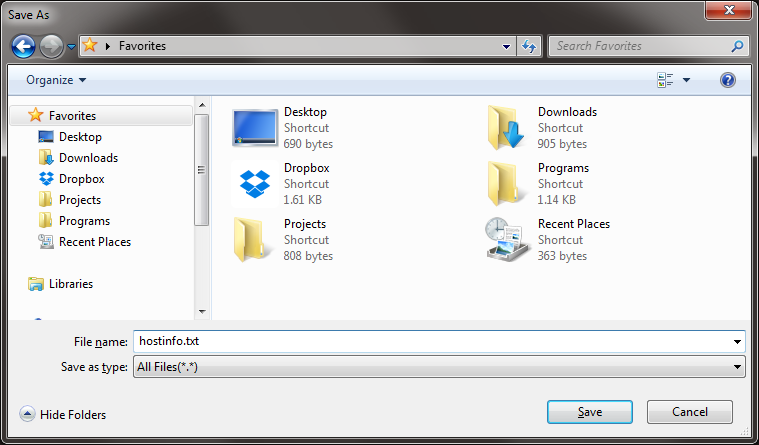
For users planning to directly submit an evaluation license request via email, please attach the resulting text file to the email. For those planning to use the request form, the recommended procedure is to open the text file and locate the section titled "Ethernet Address". Immediately below that label will be one or more 12 digit hexadecimal strings, possibly enclosed in quotation marks. Please use that information to fill out the appropriate data field.