SystemDesigner Requirements
SIMPLIS SystemDesigner has two basic requirements that must be in place and verified before you can use the tool.
- You must have a configuration file for each SystemDesigner schematic.
- You must have one of the following two licenses, which you can verify with the Command Shell menu:
SIMetrix/SIMPLIS Pro
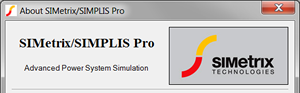
|
OR |
SIMETRIX/SIMPLIS Elite
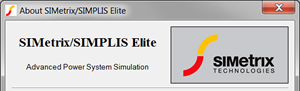
|
In this topic:
Understanding the SystemDesigner Configuration File
In Version 8.1, the SystemDesigner configuration file is no longer needed. The information contained within the configuration file will now be stored within the schematic file. For backward compatibility, a configuration file can be created by clicking .
Verifying the License
When you open a new SIMPLIS schematic, you should see theSystemDesigner menu in the menu bar as shown below.
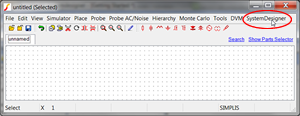
If you open a new SIMPLIS schematic and do not see SystemDesigner in the menu bar, use the following table to determine why the menu is not available.
| Step | If ... | Then ... | |
| 1 | Check the simulator mode in the lower border of the schematic window. | not SIMPLIS | Select from the menu bar and set the schematic to SIMPLIS, and go to Step 2. |
| 2 | Check the menu bar for SystemDesigner . | unavailable | Select from the menu bar, and go to Step 3. |
| 3 | Verify that you have a SIMetrix/SIMPLIS Pro or SIMetrix/SIMPLIS Pro Elite license. | not SIMetrix/SIMPLIS Pro or SIMetrix/SIMPLIS Pro Elite | Select and then close and restart SIMetrix/SIMPLIS to reinstall your license, and go to Step 4. |
| 4 | Check the menu bar for SystemDesigner . | unavailable | Select .... Create a screenshot of that dialog, and email it to support@simplistechnologies.com. |
Next step: SystemDesigner Tutorial.