Monte Carlo Analysis
The Monte Carlo analysis allows you to investigate the effect of random parameter value changes on your circuit. The Monte Carlo analysis assumes that you have set up your circuit with statistical parameter distribution functions.
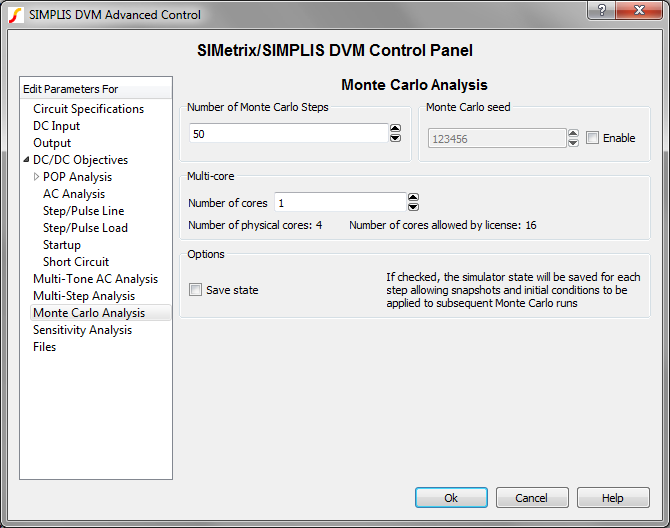
| Parameters | |
| Number of Monte Carlo Steps | The number of steps, or simulations, to run |
| Monte Carlo Seed | The seed value for the Monte Carlo simulation. The seed value starts the pseudo-random number generator at a specific value. Subsequent seeds follow a predictable pattern, which makes the Monte Carlo simulation repeatable. |
| Multi-core | |
| Number of cores | The number of cores used for the simulation. The Pro and Elite licenses allow the use of 4 and 16 cores respectively. |
| Save state | If checked, SIMPLIS will save initial
conditions files with names which match the Monte Carlo seed values. You can
use the GenerateInitFile entry to
save the initial conditions files and the IncludeInitFile entry to include these
files. Important: You must enable and provide a starting seed
to include the initial conditions files.
|
For more information on the Monte Carlo analysis, see the Advanced SIMPLIS Training topic: 3.2 Monte-Carlo Simulations.
Testplan Syntax
The Monte Carlo analysis has three configurations, each of which is entered in an Analysis column.
- The first configuration has no arguments and uses the parameters entered on the dialog described above.
- The second configuration includes the number of steps for the Monte Carlo simulation.
- The third configuration includes the number of steps for the Monte Carlo simulation and an optional parameter string.
The Monte Carlo analysis has the following syntax with the arguments described in the table below:
MonteCarlo MonteCarlo( NUM_STEPS ) MonteCarlo( NUM_STEPS, OPTIONAL_PARAMETER_STRING )
| Argument | Range | Description |
| NUM_STEPS | n/a | The number of steps, or simulations, to run |
| OPTIONAL_PARAMETER_STRING | n/a | Currently, three additional
parameters can be entered as key=value pairs. The three parameters are:
NUM_CORES=8 SEED=1234. Note: The
OPTIONAL _PARAMETER_STRING argument does not contain commas.
|