ShortCkt() Test Objective
The purpose of the ShortCkt() test is to examine the behavior of the converter during a short-circuit event. The input is configured as a DC Input Source, and the output is configured as a special Short Circuit Load. The initial current is passed as an argument to the ShortCkt() function. The built-in testplans support both a continuous short circuit and a short circuit with recovery. An optional recover argument to the ShortCkt() function allows you to remove the short circuit in order to also test the recovery of circuit.
Both a POP and transient analysis are used in the ShortCkt() test.
- The POP simulation finds the steady-state operating point of the converter at the initial current.
- The transient simulation starts at the initial conditions found during the POP
simulation. The timing for the transient simulation is taken from the Short Circuit page of the Full Power Assist DVM control symbol, which is shown below.
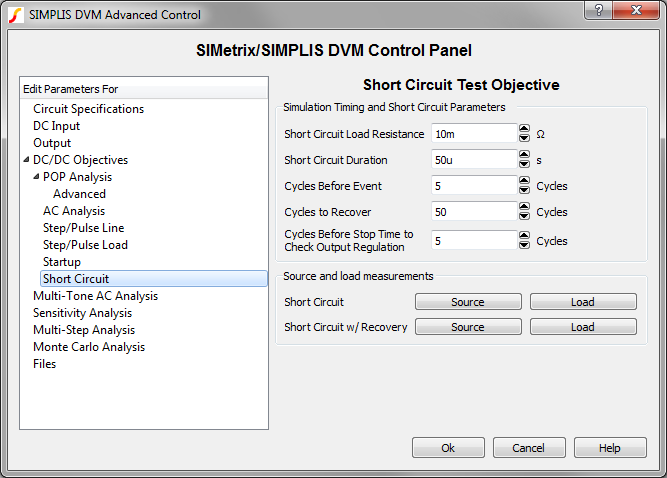
The test report includes source, load, and frequency graphs as well as the following scalar values which are defined in the Measured Scalar Values section below:
- Switching frequency
- Output-voltage recovery time if Recover is specified.
- Overshoot voltage
In this topic:
Testplan Syntax
The ShortCkt() function has the following syntax with the arguments described in the table below:
ShortCkt(REF, ISTART, RECOVER) ShortCkt(REF, ISTART, RECOVER, OPTIONAL_PARAMETER_STRING)
| Argument | Range | Description |
| REF | n/a | The actual reference designator of the DVM load or the generic syntax of OUTPUT:n where n is an integer indicating a position in the list of DVM loads. |
| ISTART | The starting current for the load. This can be a numeric value or a symbolic value, such as percentage of full load. | |
| RECOVER | Recover, or not passed. | If the recover argument is present and set to the string 'Recover', then DVM will lift the short after the Short Circuit Duration and allow the circuit to perform recovery. |
| OPTIONAL_PARAMETER_STRING | n/a | Parameter string with a combination of one
or more timing and resistance parameters:
|
parameter_name1=parameter_value1 parameter_name2=parameter_value2The order of the parameter key-value pairs does not matter.
Timing
DVM sets the timing parameters for the ShortCircuit() test objective based on values that you enter on the following two tabs in the DVM Full Power Assist control symbol:
- Short Circuit page: Short Circuit Duration, Cycles Before Event, Cycles to Recover, and Slew Rate
- Circuit Specifications page: Switching Frequency
The time delay, pulse width, and simulation stop time are determined by these calculations:
\[ \text{TIME_DELAY} = \frac{\text{CYCLES_BEFORE_EVENT}}{\text{SWITCHING_FREQUENCY}} \]
If RECOVER is equal to 'RECOVER', then
\[ \text{PULSE_WIDTH} = \frac{\text{PULSE_LOAD_DURATION}}{\text{SWITCHING_FREQUENCY}} \]
\[ \text{STOP_TIME} = \text{TIME_DELAY} + \text{PULSE_WIDTH} + \frac{\text{CYCLES_TO_RECOVER}}{\text{SWITCHING_FREQUENCY}}\]
If RECOVER is not equal to 'RECOVER', then
\[ \text{PULSE_WIDTH} = \text{ 5 seconds } \]
\[ \text{STOP_TIME} = \text{TIME_DELAY} + \frac{\text{CYCLES_TO_RECOVER}}{\text{SWITCHING_FREQUENCY}}\]
Source and Load Subcircuit Configuration
The ShortCkt() test objective sets the source and load subcircuits to the following:
| Source | Load |
| DC Input Source | Short Circuit Load |
Loads other than the output under test are set to the Resistive Load. All other sources are set to the DC Input Source.
Measured Scalar Values
The ShortCkt() test objective measures the following scalar values,where {load_name} and {src_name} are replaced by the actual load name source name:
| Scalar Name | Description | ||||||||||
| sw_freq | A number which represents the converter switching frequency. This scalar is generated from a fixed probe with curve label DVM Frequency. For more information, see Measuring the Switching Frequency. | ||||||||||
| vout{n}_recovery_time (*only if Recover is specified) | The number {n}
in the scalar name is an integer indicating a position in the
list of DVM loads.
The three possible return values are the following:
|
||||||||||
|
The Average, Minimum, Maximum, RMS and Peak-to-Peak values for each load voltage and current taken over the entire simulation time window. | ||||||||||
|
The Average, Minimum, Maximum, RMS and Peak-to-Peak values for each source voltage and current taken over the entire simulation time window. |
Measured Specification Values
In the following table, {load_name} is the name assigned to each load. The default value is LOAD. DVM forces each load name to be unique so that the scalar and specification values for each load are unique.
| Scalar Name | PASS/FAIL Criteria |
| Min_V{load_name} | The minimum value of the output voltage during the simulation time is greater that the minimum specification value. |
| Max_V{load_name} | The maximum value of the output during the simulation time is less than the maximum specification value. |
| Overshoot_V{load_name} | The maximum value of the output during the simulation time is less than the maximum overshoot specification value. |
Testplan Example
The ShortCkt() test objective is used in several built-in testplans. Shown below is a test from the Syncbuck_1in_1out testplan. This test configures the starting current to the Light value.
| *?@ Analysis | Objective | Source | Load | Label |
|---|---|---|---|---|
| Transient | ShortCkt(OUTPUT:1, Light) | Source(INPUT:1, Minimum) | Transient|Short Circuit|Vin Minimum|Light Load to Short Circuit |
Optional Parameter String
The following ShortCkt() test objective sest the start current to the Light symbolic value and uses the OPTIONAL_PARAMETER_STRING argument to set the Short Circuit Load Resistance to 20m, and the delay before applying the short circuit to 50u.
ShortCkt(INPUT:1, Light, SHORTCKT_LOAD_RESISTANCE=20m TIME_DELAY=50u)
Test Report
You can view the complete test report in a new browser window here: ShortCktLine() Test Report. Below is an interactive link to the same test report.